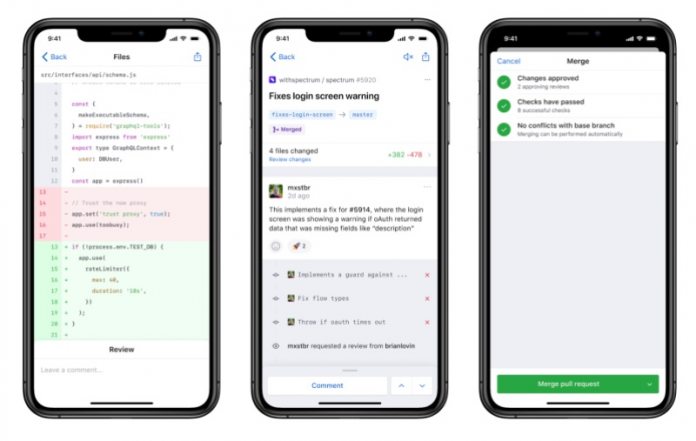First up is expansion of notification controls on the platform. Since launch, GitHub Mobile has been limited in how it lets users control their notifications. Specifically, it has been possible to toggle on/off notifications with a direct mention to the user. Speaking to VentureBeat, GitHub’s director of engineering Ryan Nystrom explains why this was the case: “Push notifications [were] one of the very first features we added via a cross-team hack week with the GitHub notifications team. From that work, we created early versions of pushes for any type of activity, but we knew that without controls this could overwhelm users. “Notification fatigue is real, so we decided to start at a very high signal with lower volume through the initial direct mentions notifications.” The company wanted to avoid developers becoming bombarded with notifications that may not be directly related to them. However, after taking on feedback from users, GitHub has learned customers do value the ability to have more controls over notifications. With that in mind, the app now allows users to toggle notifications on/off for direct mentions, a pull request review, task assignments, and deployment approval. “One of the core principles of the mobile app is that we’re helping unblock people,” Nystrom adds. “Deploy approvals are a new flow for GitHub — for developers using GitHub mobile, we knew immediately it’d be valuable to get notified when your review is requested so you can unblock a deploy without the need to be at your computer.”
More New Features
Elsewhere in the new GitHub Mobile update, it’s now possible for developers to view releases directly within the app Previously this was only possible by linking through the web portal. The company explains this has consistently been one of the most requested features over the last year. Finally, GitHub on mobile not makes it easy for users to customize watch settings on their repositories. This means you can now decide to see a subset of actions that will show notifications in your inbox. If you are involved with app development, read more about how to establish a good mobile app development team structure here. Tip of the day: When using your Windows 10 laptop or convertible with a mobile hotspot you might want to limit the Internet bandwidth your PC uses. In our tutorial we are showing you how to set up a metered connection in Windows 10 and how to turn it off again, if needed.