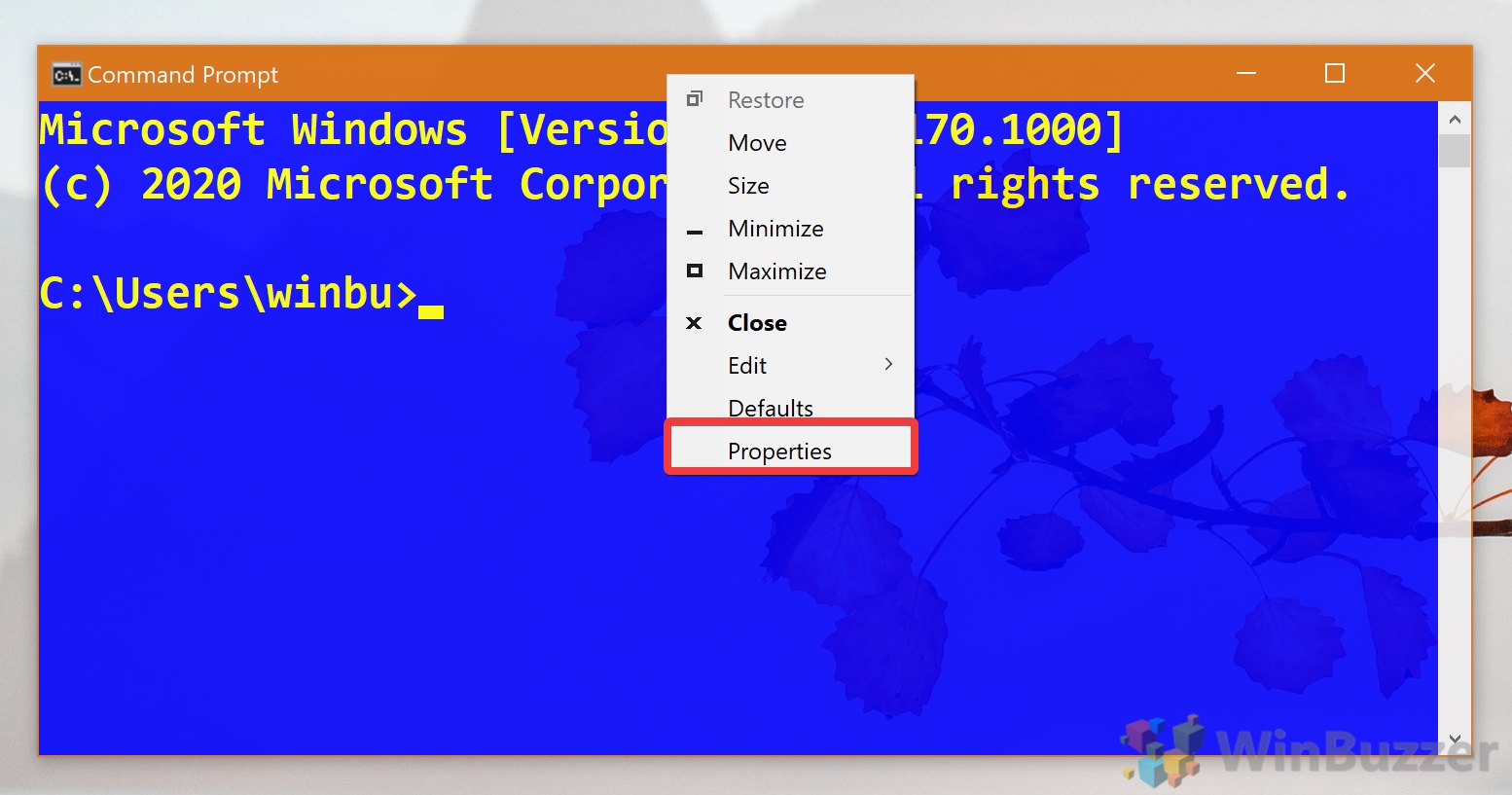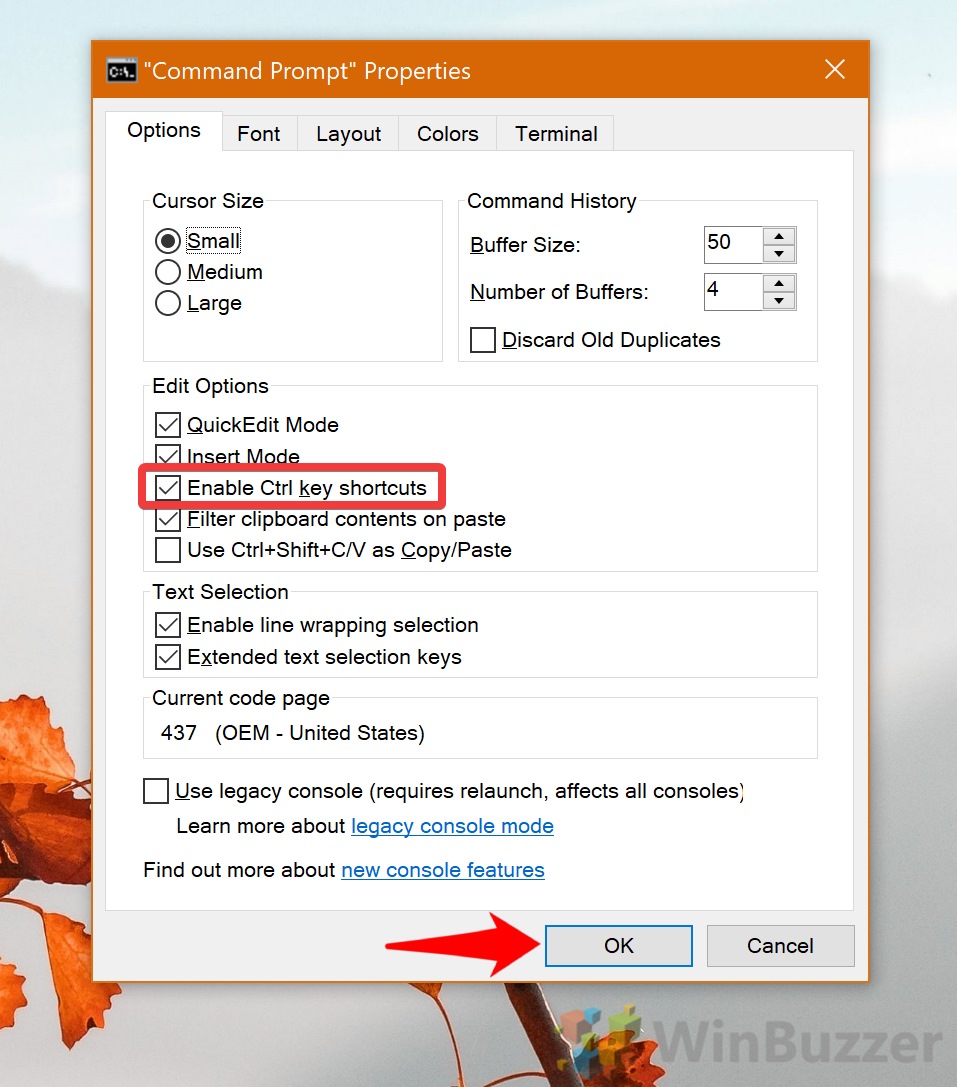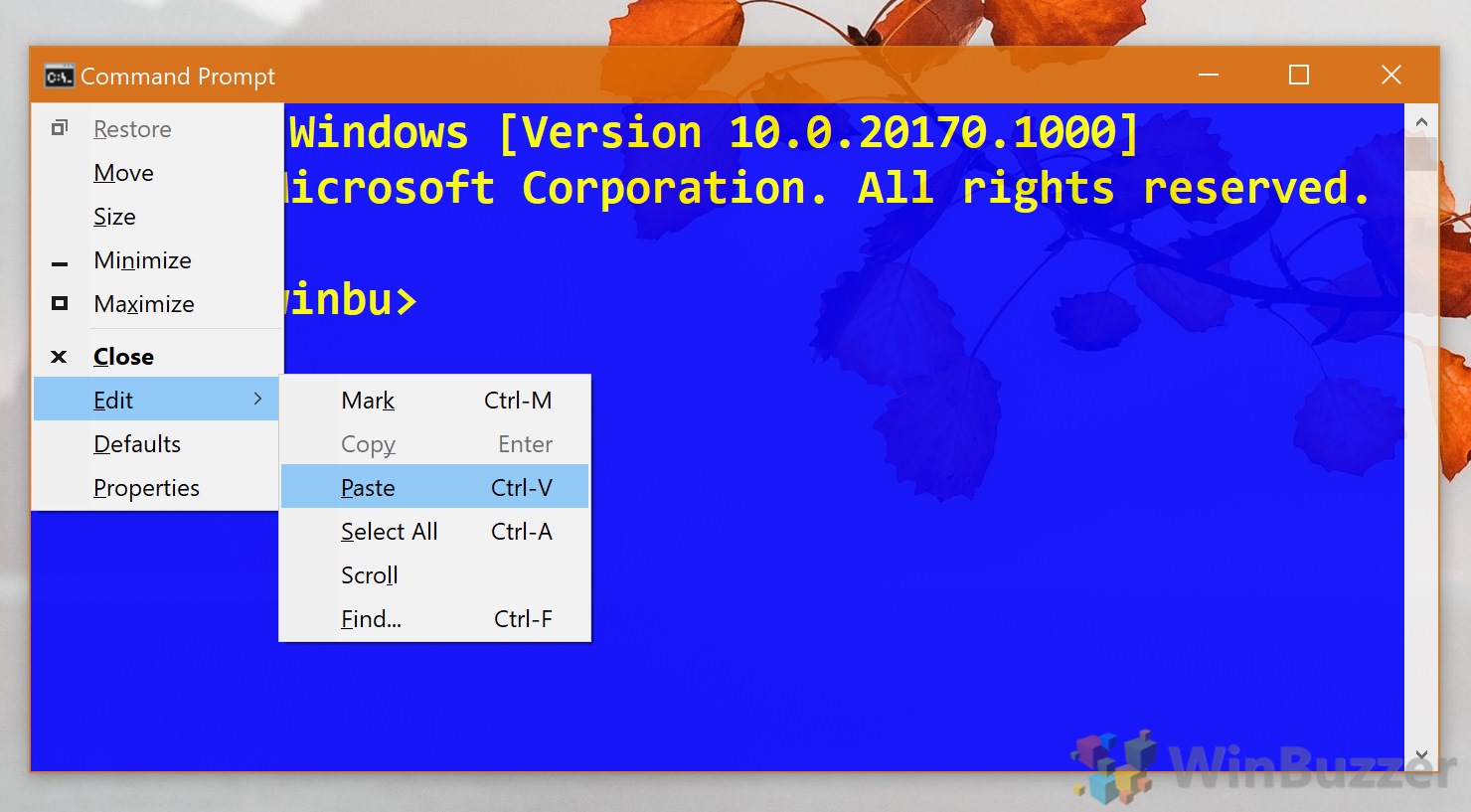1 How to Copy and Paste in CMD with Ctrl +C / Ctrl + V2 How to Paste in CMD via context menu (Windows 10, 8, 7, or Vista)
While you can still copy text in CMD via the right-click menu, for many of us that requires ignoring years worth of muscle memory. Instead, we’re going to show you how to paste or copy in cmd by enabling those familiar keyboard shortcuts. We’ll also reveal how to paste in cmd with the keyboard via an alternate method. Before we start, however, ensure you’re on the latest version of Windows 10. Microsoft has added several features to the command prompt over the years that may aid in some of its more common annoyances.
How to Copy and Paste in CMD with Ctrl +C / Ctrl + V
Enabling CMD copy/paste is deceptively simple, but it’s worth noting that it may come with some side effects. Some command-line applications, particularly if you’re using Linux via a VPS, use Ctrl + C as their exit shortcut. As a result, enabling this feature could cause issues in certain scenarios.
How to Paste in CMD via context menu (Windows 10, 8, 7, or Vista)
If you found this tutorial useful, you may also be interested in our guide to changing your computer name in command prompt. You can also use your new-found cmd paste skills to disable a tricky Windows service.