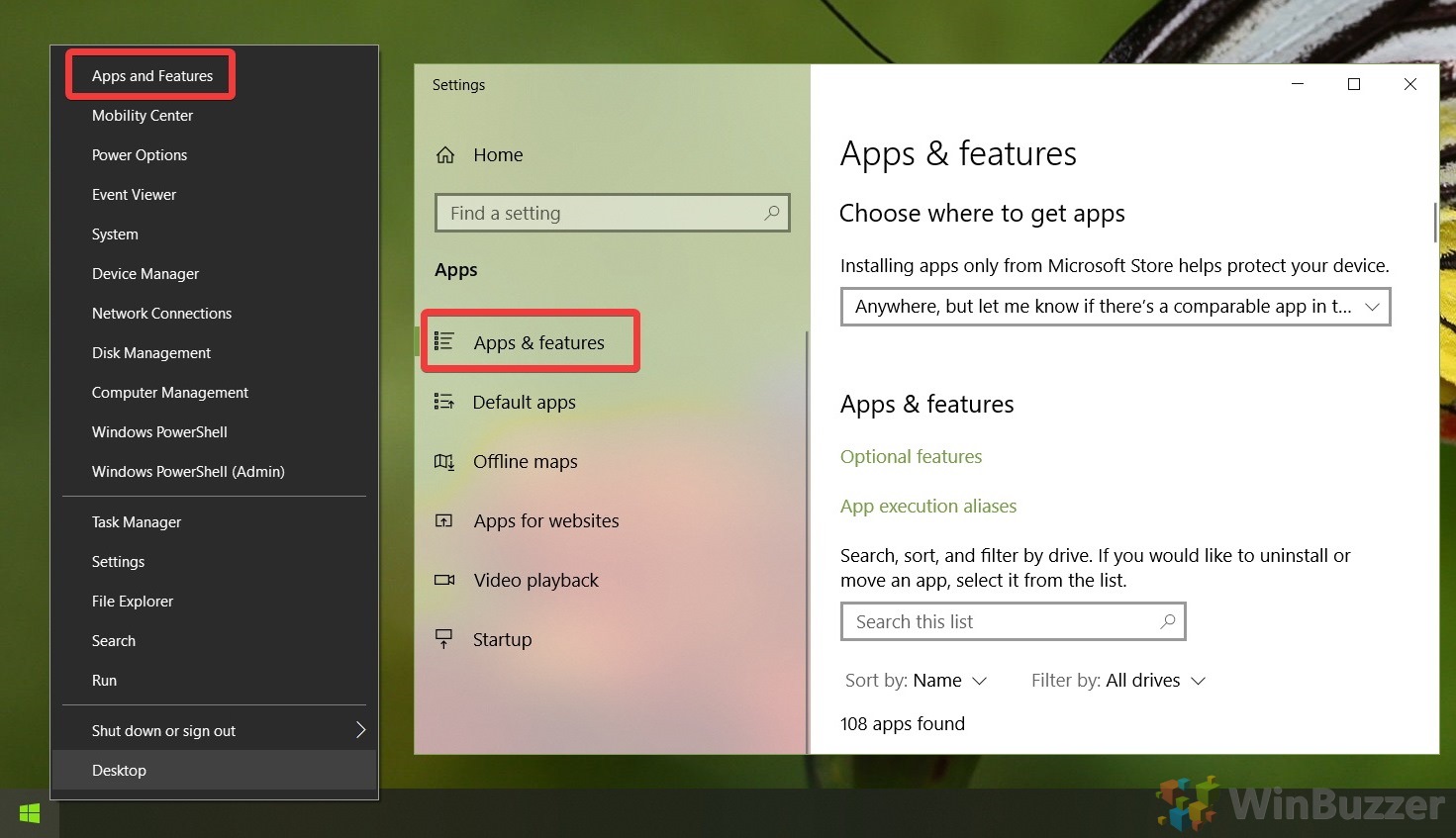This hidden menu grants access to tools like PowerShell, Device Manager, Task Manager, Network Connections, Event Viewer, and more. Other than a few entries that have dedicated shortcuts, this is the fastest way to open tools on Windows 10. Plus, you can impress your grandma while doing it. Where is the tools menu in Windows 10?The tools menu in Windows 10 is hidden behind the regular Start button/icon. It doesn’t have a dedicated button and you can’t pin it to your taskbar, but there are two ways you can access it. We’ll cover both below, then describe in detail what each entry does.
How to Open the Hidden Start/Tools Menu in Windows 10
There you have it. The hidden Start Menu/tools menu in Windows 10. The fastest way to do a lot of things, but a slower way to do others. That said, if it’s still not fast enough for you, you can follow our guide to set a custom keyboard shortcut for any application.