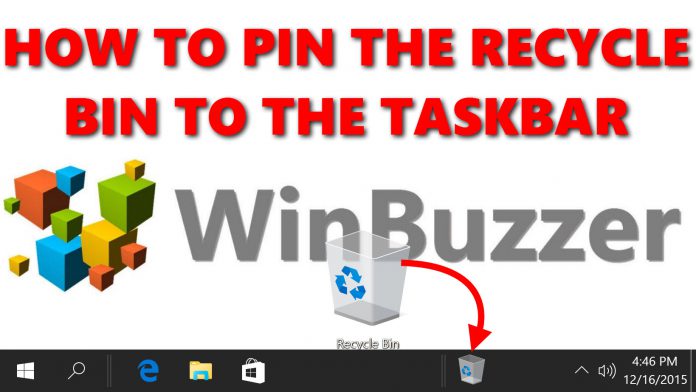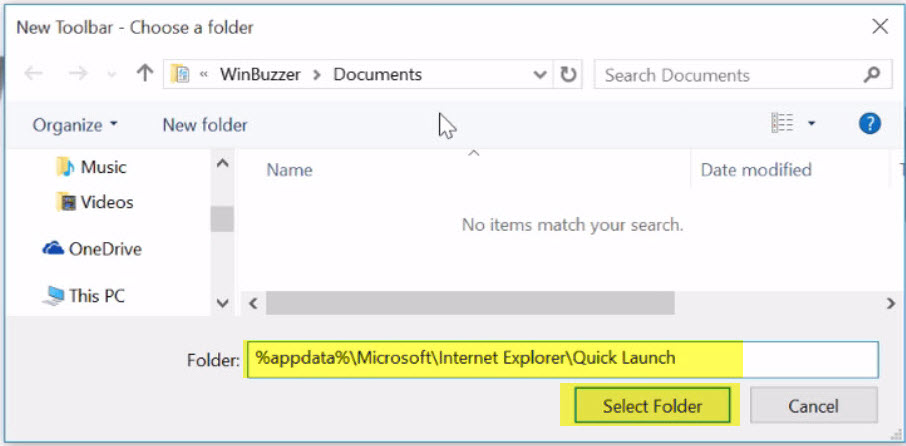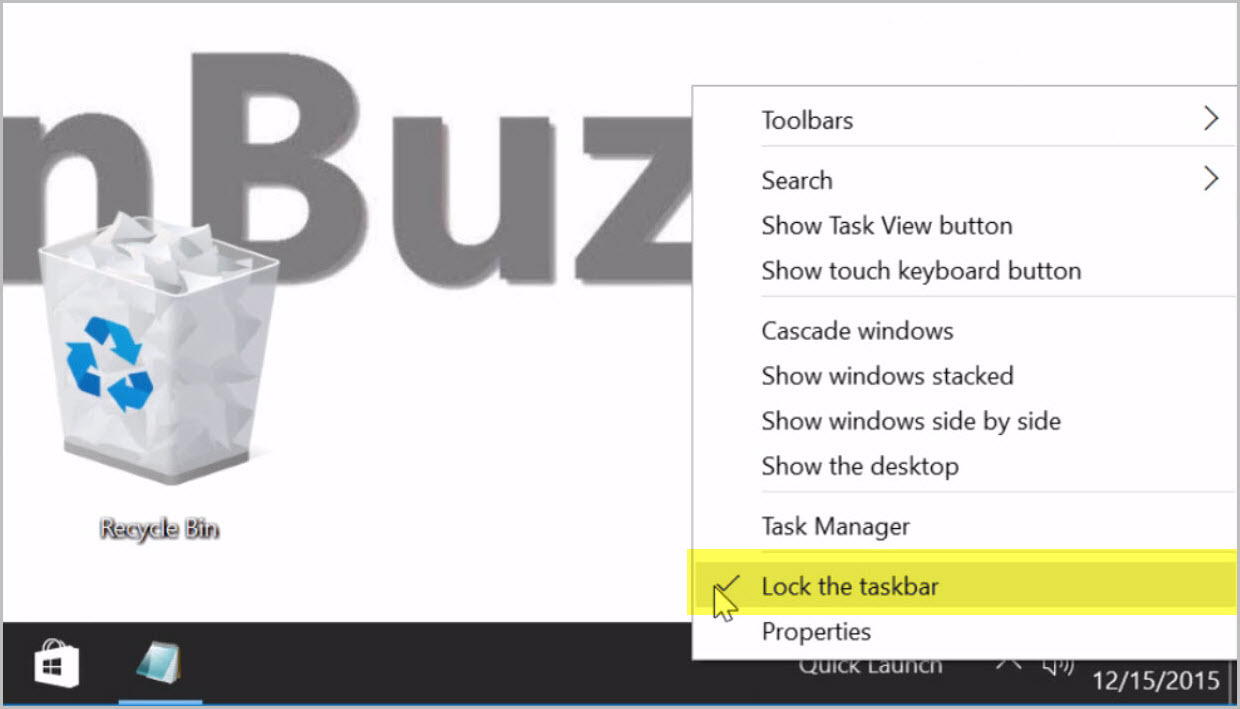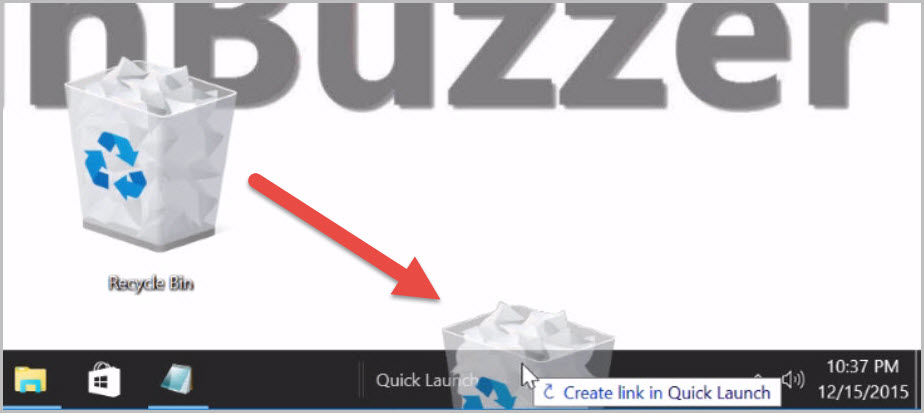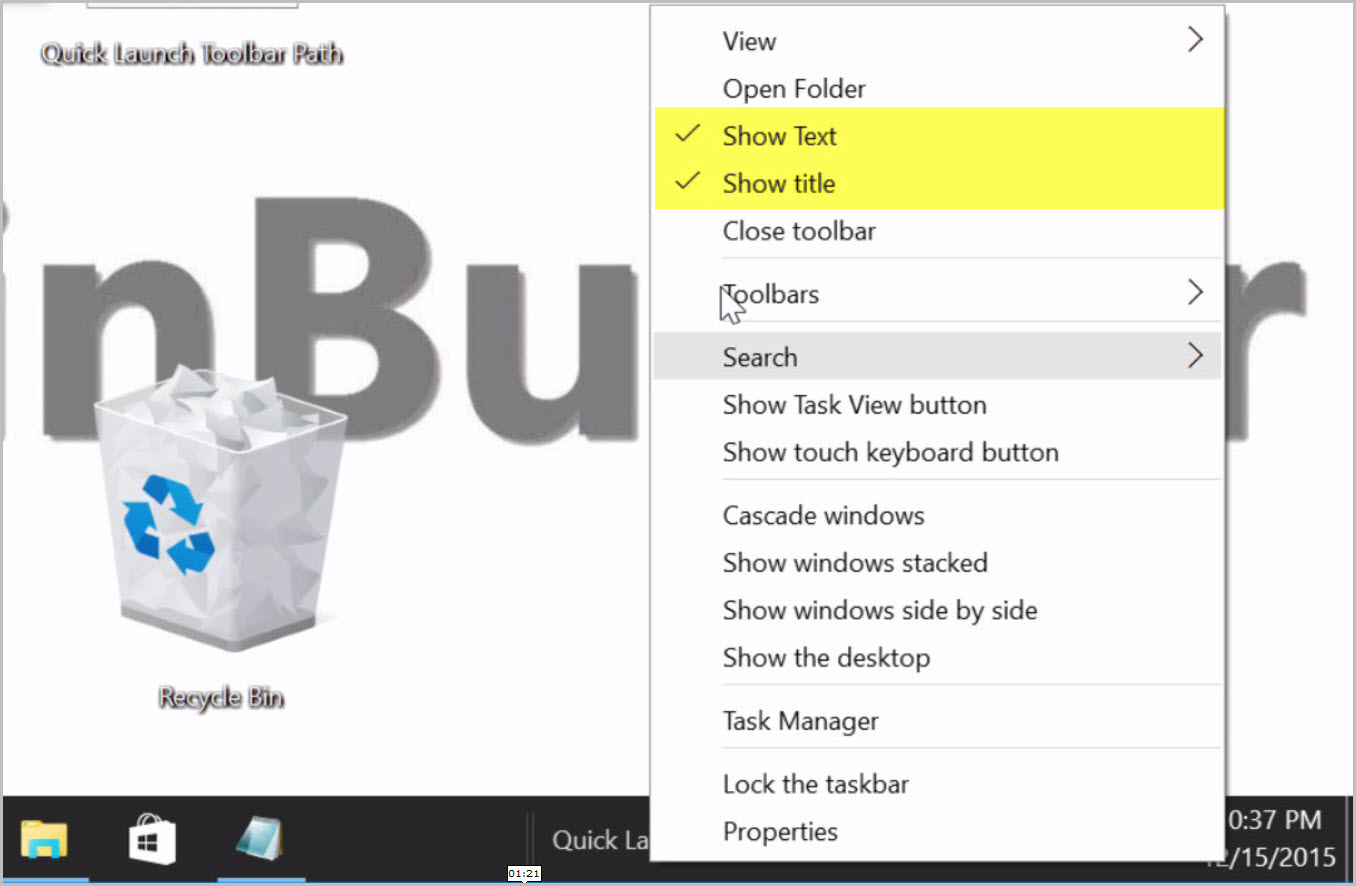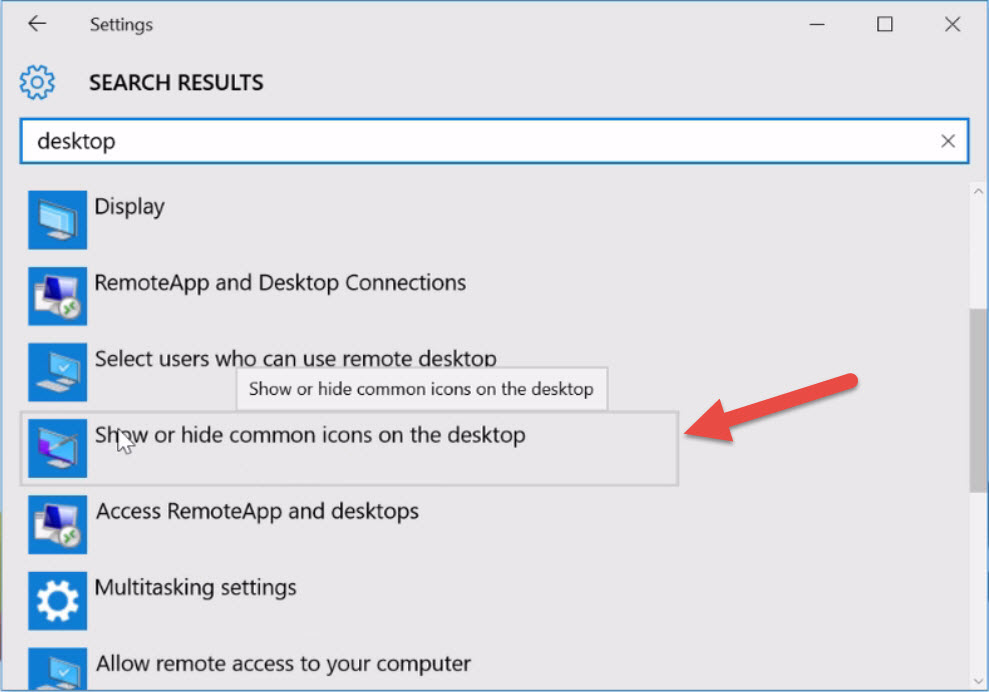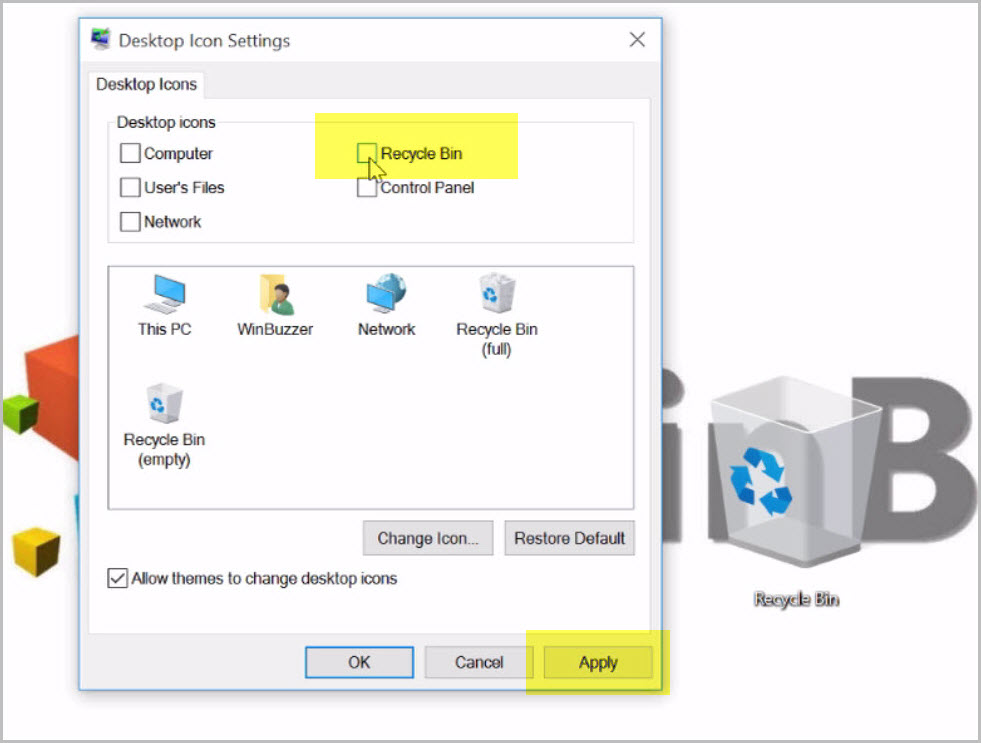Unfortunately, Microsoft has removed that option, so it seems they actually don´t want us to use the recycle bin from the taskbar. However, there is another trick that get´s your shredder to the taskbar, even in Windows 8, or Windows 7 or Windows Vista. Here you have the steps in a short video and also below for your convenience.
I you want to pin the Windows recycle bin to the taskbar you need a dedicated Quick Launch Toolbar. This is a zone in your Windows 10 taskbar where you can place any program to launch it with just a click from there. The feature is quite obsolete in Windows 10 as you can pin any program directly, but it is still available and does a great job to pin the recycle bin there as well. Right click on an empty spot on the taskbar. Go to Toolbars and choose New toolbar.
You will get asked to choose a folder. Here you just paste the following path.
This will add a Quick Launch button on the Windows 10 taskbar. Right click on it and deactivate Lock the taskbar.
Now you have a little slider which you move to the left.
There will be some program symbols which you can delete.
Now drag the Recycle Bin to an empty spot on the quick launch toolbar.
Then you right click on Quick Launch and uncheck Show title and Show Text.
Then you right click again, go to View and select Large Icons to get a fully sized recycle bin taskbar symbol.
Now you can remove the recycle bin on the desktop as you don´t need it anymore. Right click the desktop and choose Personalize.
This opens the Settings where you search for Show or hide common icons on the desktop.
There, Uncheck the Recycle Bin and click on Apply which will delete the recycle bin from the desktop.