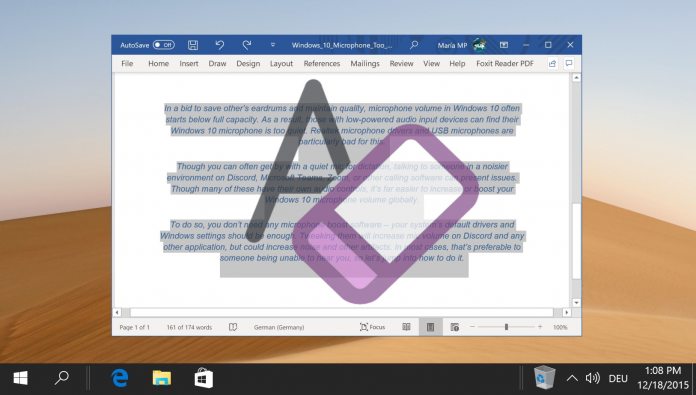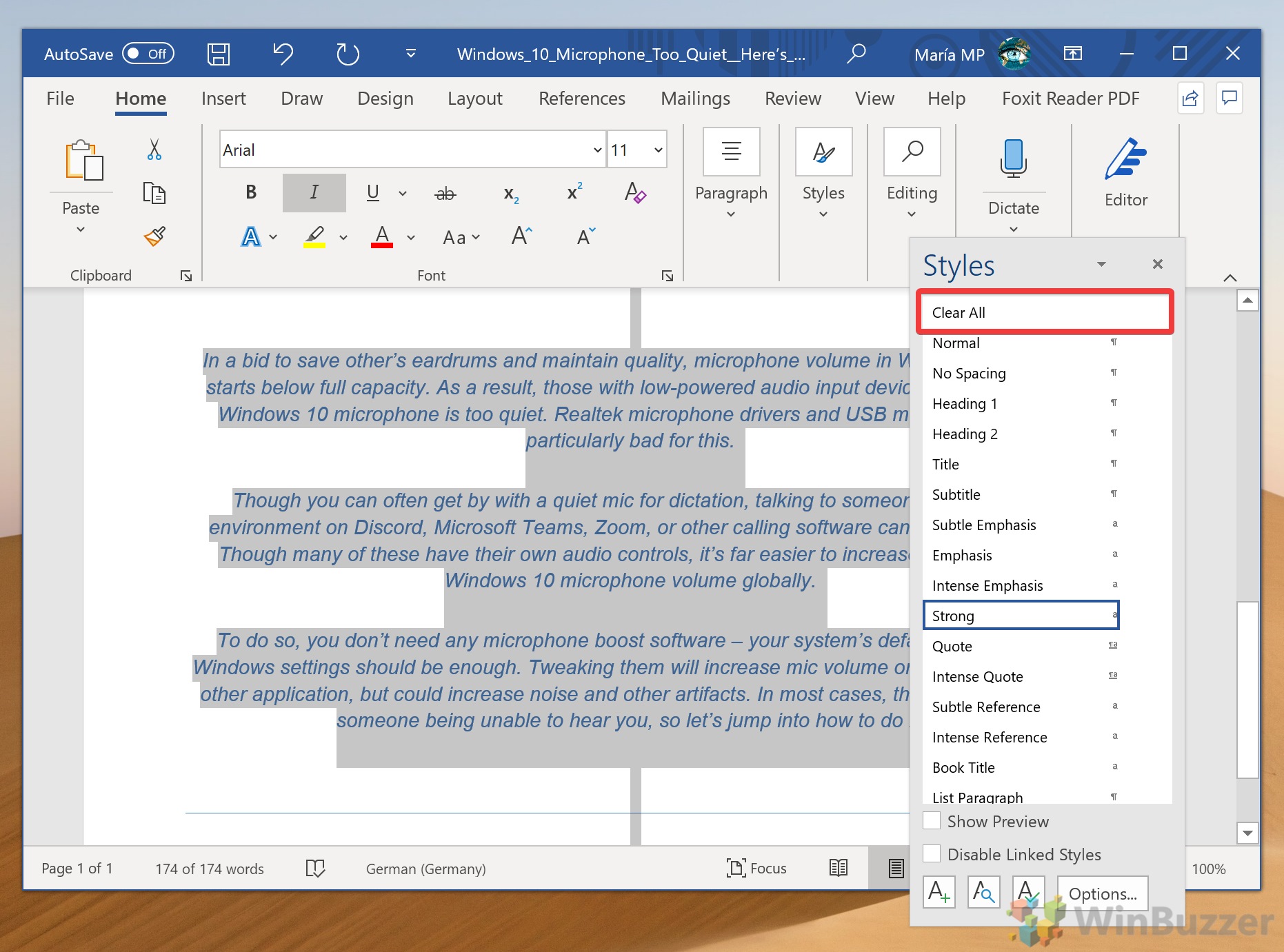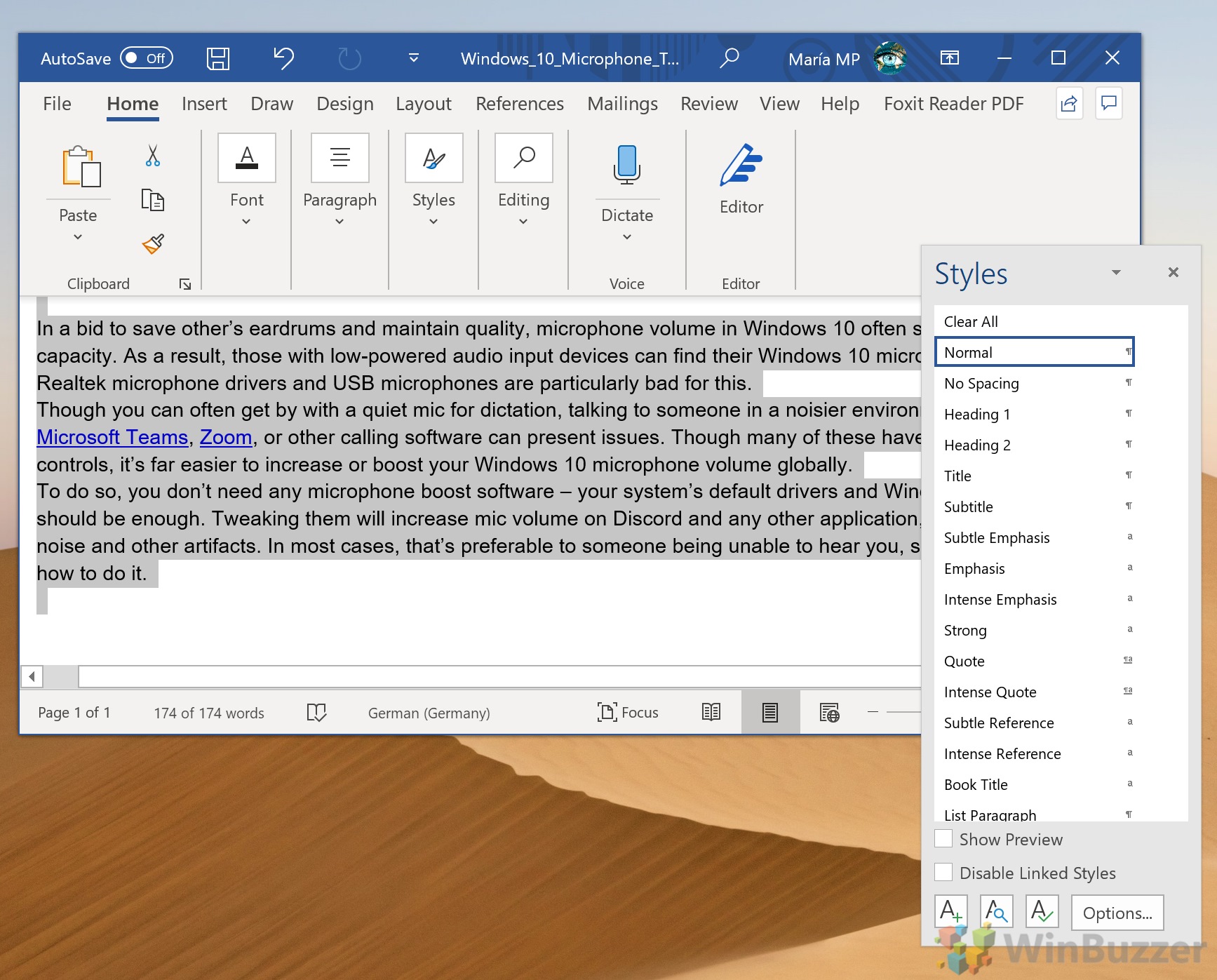What is formatting in Word? Formatting refers to any changes applied to your text beyond Word’s default 11pt Calibri font. Italics, bold, underline, highlighting, strikethrough, paragraph styles, centering, size, color, and more all fall under the umbrella of “formatting”. As a result, if you made changes to your document that didn’t turn out as expected, the clear formatting feature in Word will get you back to a blank slate. It’ll keep all of your text and links but remove any of the above changes. You can do this for an entire document or just a certain section that’s causing you trouble.With that explained, let’s jump into teaching you how to remove or clear formatting in Word.
How to Clear Formatting in a Word Document
If you found this tutorial helpful, you may also want to learn how to add and remove line numbers in Word or change its background color to suit your preferences.