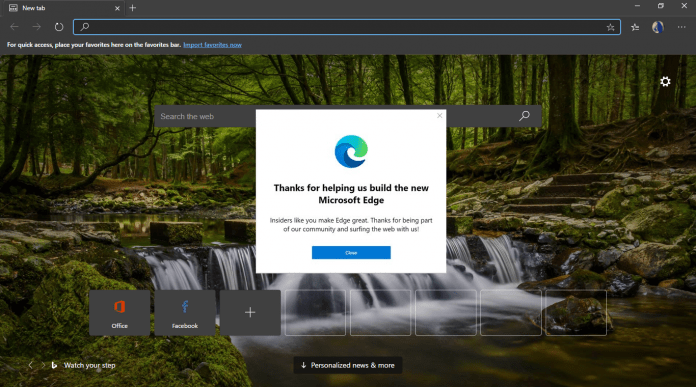The latest Chrome-created tool coming to Chromium Edge is Picture-in-Picture (PiP) mode from Global Media Controls. Google introduced the feature on Chrome through the Canary development branch last month. Microsoft has confirmed PiP is now coming to Chromium Edge. The tool has been introduced into Edge’s version of the Canary dev channel. It is part of Edge 82.0.442.0. and will now move through the development branches (Dev and Beta channels) before reaching the full Chromium Edge. That should happen in a couple of months from now. In terms of what the feature brings to Edge, users can head to Edge://floag and select Global Media Controls > Picture in Picture. Once those are enabled, the browser must be restarted for the Global Media Controls icon to appear at the top right. On a video website like YouTube, when playing content users can click the PiP controls to open another window.
Edge Rollout
Windows 10 users on the Windows Insider Release Preview ring are now receiving Chromium Edge automatically. This means they don’t have to manually download the browser as it is now the replacement for the old HTML5-based Edge. Microsoft says the rollout is gradual but should come to everyone on the Release Preview ring soon. Once that happens, a push to the end-user Windows 10 experience used by the general public should arrive shortly after.