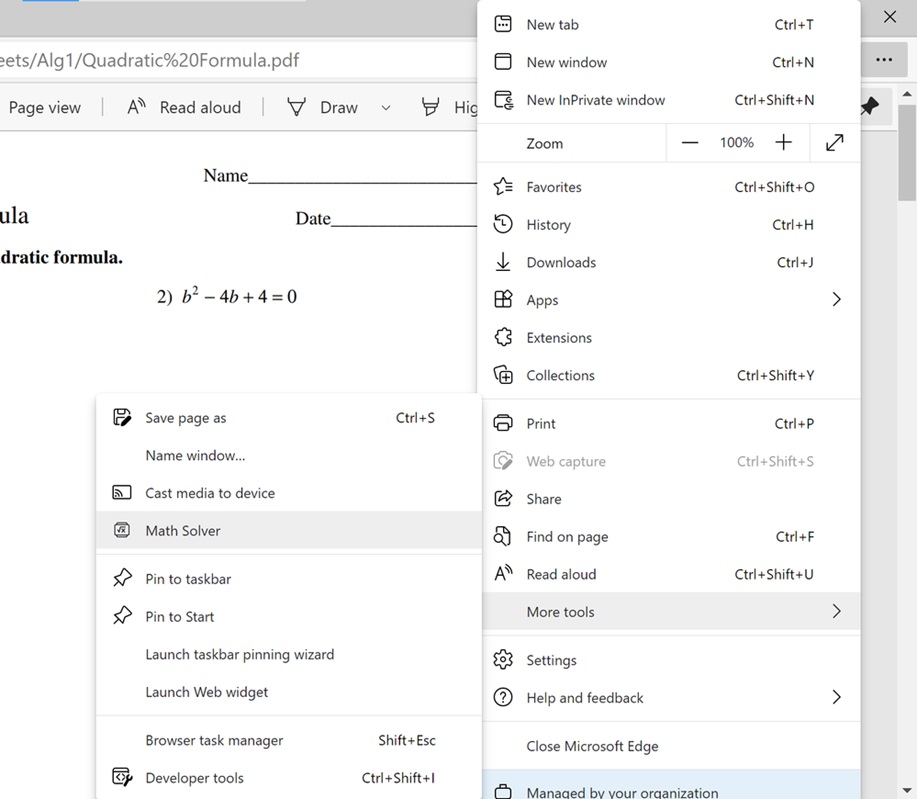Microsoft says Math Solver is coming now available for Microsoft Edge on the Chromium base. Debuting in preview, the new feature offers solutions to math problems. It is different to the in-built calculator because it is not simply designed to give and answer. Instead, users can input math problems into Microsoft Edge and see step-by-step instructions on how to solve them. Microsoft explains the feature is designed to help students disrupted by the COVID-19 pandemic: “The impact of Covid-19 has forced students to use more digital learning tools and incorporate their web browser into everyday learning,” a new post to the Microsoft Edge blog reads. “Students rely on the browser to help them find solutions to their studies, including math. To help these students on their learning journey, we are excited to announce that Microsoft Math Solver will be available as a preview feature starting with Microsoft Edge 91 stable.”
Math Answers
Math Solver works by the student taking a photo of a math problem (hand-written or printed) and Edge will read the image and provide a solution. It will also show how the answer is built with instructions. Yes, Microsoft Edge will now do your math homework for you. Users are also able to type problems, while other features include video tutorials, quizzes, and worksheets. Microsoft says Math Solver is part of Edge 91, which is currently in preview across Beta, Dev, and Canary Insider channels. This version of the browser will become widely available following Build 2021 this week. Users are also able to type problems, while other features include video tutorials, quizzes, and worksheets. Students that need help with their math homework, can find research paper help for college from professionals working for specialized providers. Tip of the day: Do you get flooded by notifications in Windows 10 from apps and want to disable them completely or just the notification sound? Our tutorial shows you how to do this. As an alternative you can also configure Windows 10 Focus Assist (Do Not Disturb Mode) and set quiet hours.