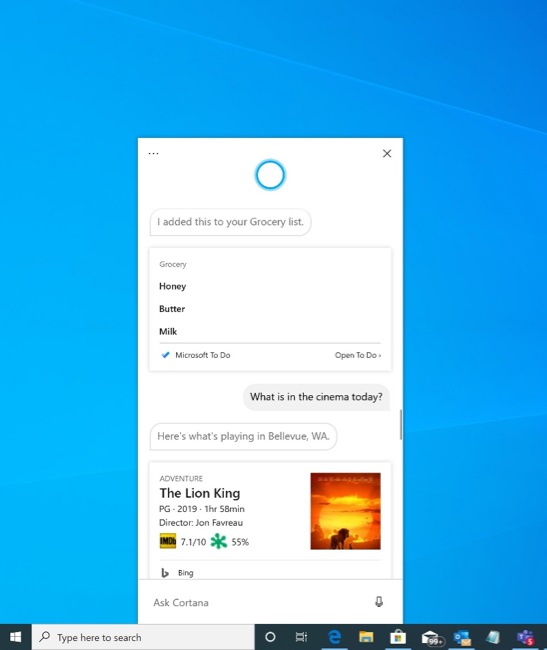1 Bug Fixes2 Known Issues
With this update, Microsoft has upgraded to Windows 10 Preview Build 18945. As this is a Windows 10 20H1 release, it is for the Windows update that will arrive next year. Microsoft is now moving closer towards Windows 10 Preview Build 18947, which was accidentally leaked by the company last week. Microsoft returned and told Insiders to roll back before they can move onto this latest update. It is also worth noting that the company also recently changed how it handles Windows updates. From now on, there will only be a single feature upgrade for the platform each year. You can read more about those changes in our story here. As for Windows 10 20H1 Preview Build 18945, Microsoft is bringing its new Cortana beta experience to users. The company has recently been rolling out Cortana as an app that is independent from Windows 10 and available from the Microsoft Store.
Now available for Insiders, the new Cortana provides a chat-based UI. Users can type or speak in natural language and receive replies from the assistant. The app also fits with the Windows 10 aesthetic by supporting both the dark and light themes. Microsoft says features will be added to the app through Store updates. Windows 10 Insiders can now also connect their Windows Subsystem for Linux (WSL) networking applications through localhost. New configuration options are also available in WSL.
Bug Fixes
This 20H1 build includes the following bug fixes and improvements:
Fixed the issue causing some Insides to experience install failures with error code c1900101 due to a compatibility bug with a storage driver on their device. Fixed reliability when installing a Windows Subsystem for Linux 2 distro. Extended Windows Defender ATP capabilities beyond the Windows OS and as a result are renaming to Microsoft Defender to reflect our cross-platform approach to endpoint security. Fixed an issue where Settings might crash if you selected Activation under Updates & Security. If your network connection is unexpectedly disconnected, the Miracast banner will now have a close button for you to use if needed. Fixed an issue where the Performance tab of Task Manager wouldn’t expand from a collapsed state if you double clicked on the text. Updated the Details tab of Task Manager so if you right-click a process, Provide Feedback will now be listed after End Task and End Process Tree (rather than between). Fixed an issue where the network icon in the taskbar might show that there was no internet, even though there actually was connection. Fixed an issue impacting Windows Hello reliability in recent flights. Fixed an issue where if you manually updated the DNS server settings in Settings, it wouldn’t apply. Fixed an issue from the previous two flights resulting in mobile hotspot unexpectedly turning off if enabled. Fixed an issue that could result in the system hanging after resume from hibernation. Fixed an issue potentially resulting in the error, “MMC has detected an error in a snap-in and will unload it.” when you try to expand, view, or create Custom Views in Event Viewer.
Known Issues
There has been an issue with older versions of anti-cheat software used with games where after updating to the latest 19H1 Insider Preview builds may cause PCs to experience crashes. Make sure you are running the latest version of your games before attempting to update the operating system. Some Realtek SD card readers are not functioning properly. Tamper Protection may be turned off in Windows Security after updating to this build. You can turn it back on. In August, Tamper Protection will return to being on by default for all Insiders. On occasion, the candidate selection in prediction candidate window for the Japanese IME doesn’t match with the composition string There are some changes in Magnifier, but they aren’t quite ready yet for you to try.