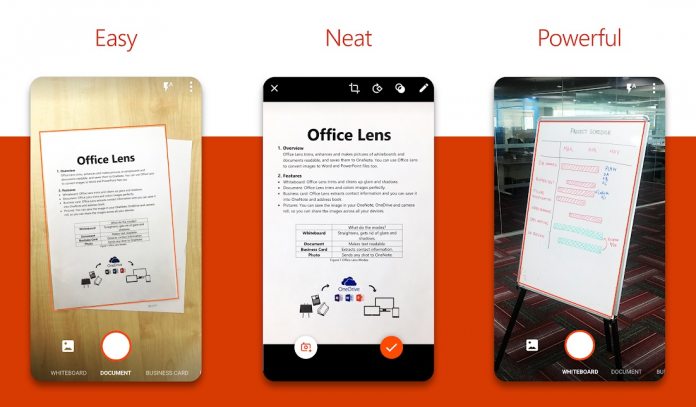For users running Office Lens on iPhone and iPad, Microsoft has bumped the service to version 2.16. Over on Android, the update brings the app to version 16.0. The main addition with this release is the ability to annotate photos with Microsoft Ink. This is available on both platforms and is the only new feature available in Lens. Aside from inking support, Microsoft has made the usual unnamed bug fixes and performance improvements. For completion, here is the listed changelog on both platforms:
You can now annotate your photos using the inking tool (feature roll-out) Bug fixes and performance improvements
Office Lens is a handy document scanning and editing tool that is a fantastic option for users wanting to see what Office is all about. With the app, users can enhance images, make photos out of documents, and trim content. Any saved files are placed in OneNote and can be converted to PowerPoint, Word, or PDF files. If you are interested in picking up Office Lens, it is available from the App Store here and the Google Play Store here.
OneNote and OneDrive integration
Over the last year, Microsoft has brought OneNote and OneDrive to Office Lens. With integration with OneNote, users can perform Office Lens tasks in the note-taking app. Office Lens features in OneDrive include the scan feature, users will be able to crop and clean scans automatically. This is achieved by the Office Lens feature that was already in place on that app. By bringing its to OneDrive, Android device owners can improve the look of their scans.