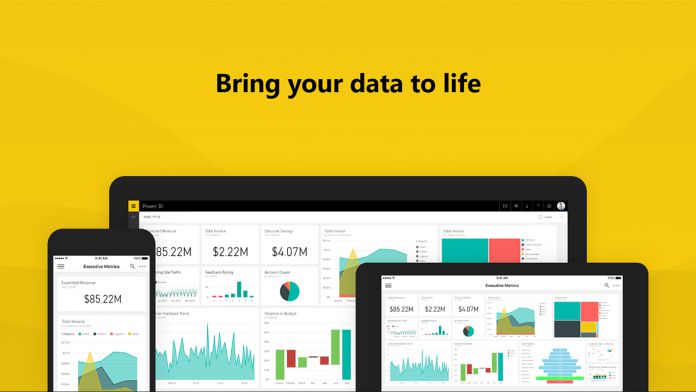The key new feature through the April Update is the introduction of Q&A Explorer for customers. This solution provides users with another way to manage and arrange datasets. In Power BI, you can use Q&A Explorer to ask specific questions about data. The feature brings more interactivity to Power BI reports. Owners of documents can put dialog on an image, button or shape by using the Q&A Explorer. As this is a preview release right now, it is now available to everyone. The new feature is quite expansive. Users can also use Q&A Explorer in edit mode, specifically suggested questions added appear in a dialogue box for customers to see. In its release blog post, Microsoft explained how the addition works with editing. “To add suggested questions, just type in the question you have and click the add button. This will add the question to the left suggested questions pane. If you decide later you want to remove a question, just click the “X” next to the question you want to remove.”
Q&A Explorer is certainly not the only new feature coming this month. Power BI is also getting trigger actions and combo chart lines in reporting, a new DAX ability in Analytics, and an Icon map in Custom visuals. For a full look at the additions, check out the following changelog: Reporting
Q&A Explorer (preview) Buttons to trigger actions Combo chart line styles Improved default sort for visuals Numeric Slicer now generally available
Analytics
Update your linguistic schema New DAX function: COMBINEVALUES()
Custom visuals
Organizational visuals now generally available Overview by CloudScope Icon Map by Altius Hexbin Scatterplot
Recent Updates
Last month, Microsoft brought Common Data Service for Analytics to Power BI. With Common Data Service (CDS) for Analytics on Power BI, organizations can streamline data analysis. CDS gives Power BI more tools through a common data schema which allows businesses to integrate data from multiple locations.