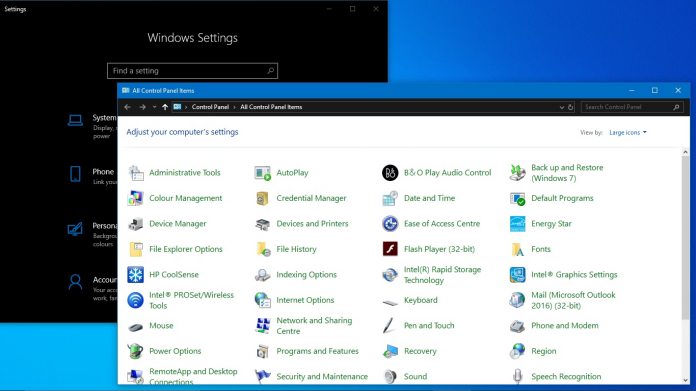You see, Microsoft would like to remove the Control Panel and has been ceding features to the Settings app for years. However, the company has never been able to cut the cord entirely. In the latest twist, the Redmond giant is taking a step further in its goal to kill off the Control Panel (this writer prefers the Control Panel, by the way). Microsoft is now actively redirecting users from the Control Panel to the Settings app. Specifically, when a Control Panel link is selected, the user will be rerouted to the corresponding Settings page. This is a major step and it truly signals the end of the Control Panel… it is now simply a gateway for the newer app.
Redirecting Links
WindowsLatest reports this is happening in the newest Windows 10 Insider Preview Builds. At the moment, it seems this happens with the About Page and Systems links. We previously discussed the latter back in July. Clearly this is just the start and more Control Panel links will receive the same treatment. Before continuing, it’s time for a rant. Simply put, the Settings experience is a shadow of the Control Panel. Whereas the older system provided granular and deep settings management, Settings is a surface application with a true lack of actionable information. It lacks the nuance and the deeper controls of its predecessor. It’s understandable Microsoft does not want two services that do basically the same thing. Aside from wondering why there was ever a need to replace the Control Panel, the Settings app has a long way to go before it is a true replacement. Either way, users are now being driven towards the app whether they want it or not. For what it’s worth, if you want to disable the Control Panel and/or Settings app, you can check out our tutorial to do just that.